from fastai.vision.all import *This notebook was created inside of Kaggle using the animal-faces dataset, the steps apply to any database, you’ll just have to modify the paths and labeling functions.
Now that we’ve downloaded our dataset, let’s take a look at its structure:
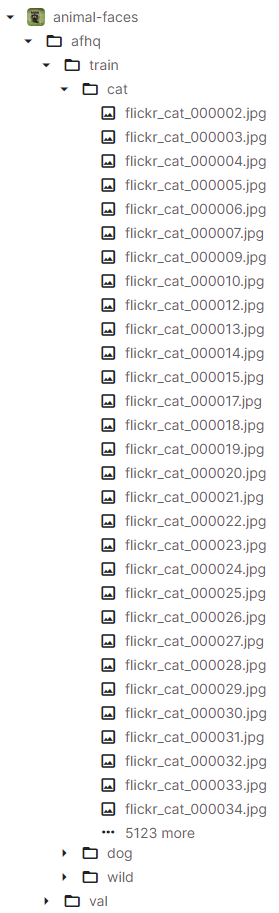
Our training dataset is inside of afhq/train, so we’ll copy that path, and use get_image_files to grab all the images from our subfolders:
Let’s take a look at how many available image files we have:
files = get_image_files("../input/animal-faces/afhq/train")
len(files)>>> 14630Next, we need to create our labeling for each image, so that our model can correct train and categorize each one.
To do this, let’s look at the filenames that we have:
“flickr_cat_000002.jpg”
What we want is the “cat” part of the filename, and so we can use regex to grab just this part:
pat = r'^.*_(.*)_\d+.jpg'This regex will grab everything after the first ”_” and before the second ”_”
Because we use regex so often when defining labels, there’s already a built in method to grab labels using it:
path = "../input/animal-faces/afhq/train"
dls = ImageDataLoaders.from_name_re(path, files, pat, item_tfms=Resize(224))Now we can use show_batch() to verify that we’re correct:
dls.show_batch()
Now, let’s create our learner using resnet34 and fine_tune() it:
learn = vision_learner(dls, resnet34, metrics=error_rate)
learn.fine_tune(1)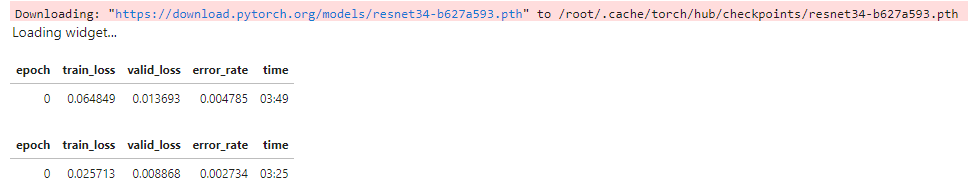
Once we’re done, we can show our results:
learn.show_results()